Getting started: creating a user account
Getting started with the Innovation Portal is easy. You just need to create a user account. After this you can directly start exploring and using the Portal and its many functions. On this page we provide you with a step-by-step guide to help you create your Innovation Portal user account.
Step 1: Go to the SmartAgriHubs website
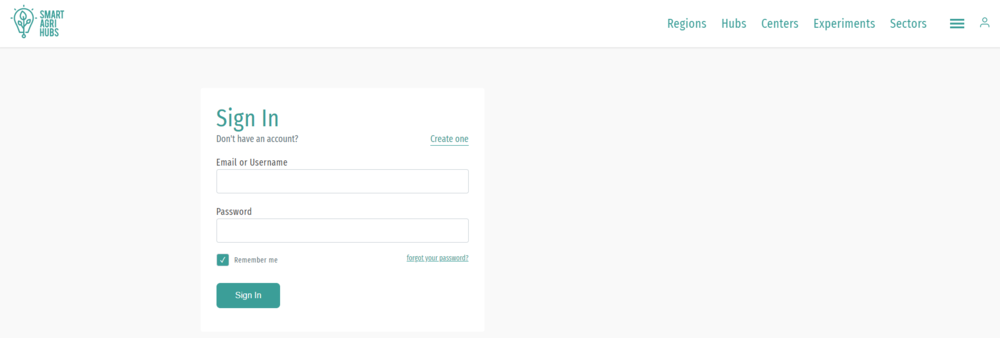
Step 2: Create an account
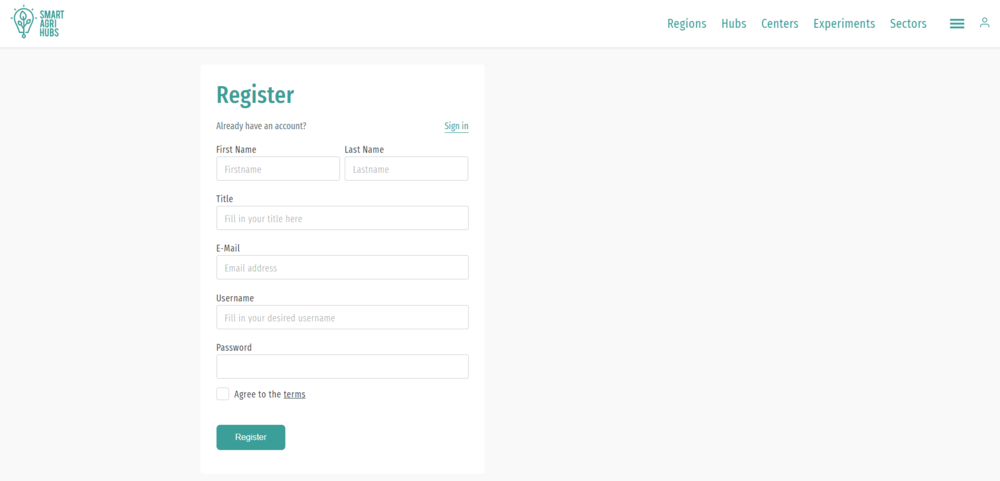
Step 3: Log in and access your account details
After you've completed your registration you can log in through the sign in page as shown in step 1 of this guide. Once you have logged in you can complete your user profile. You can find your user profile under ''Settings''.
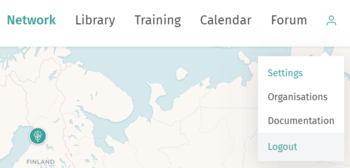
By clicking ''Settings'' you access your user info. On this page you can change and add personal information such as your name, contact details and social media accounts. Also, don't forget to upload a profile picture.
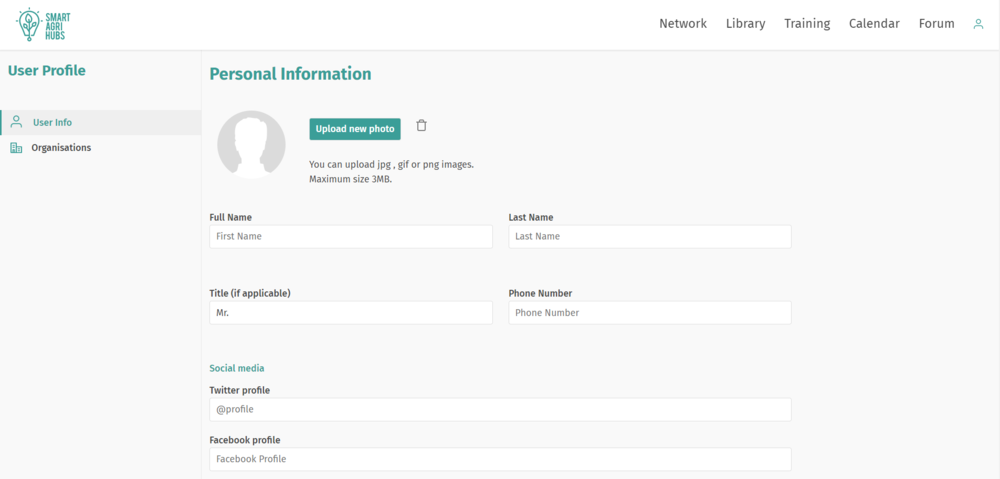
After you have filled in and saved your personal information on this page your personal user account is all set. Does your organisation already have a SAH organisation profile? Then you can join it. If your organisation does not have an organisation profile yet you can create one.
Further reading
-
getting started: connecting to an existing organisation profile
-
getting started: organisation profile moderation (for main users)
