Exploring the portal: the Forum
The forum is an important online location for SmartAgriHubs members to discuss topics relevant to the SAH community. All SAH members can access the forum, as well as post new threads and replies. Therefore, the content of the forum is largely dependent on the SmartAgriHubs community. The main aim of the forum is to promote interaction in the community and to foster an exchange of ideas and opinions.
The basics
In the image below you see the forum's main menu. The forum is structured through the use of main categories such as ''Site Feedback'', ''Innovation Experiments'' and ''Technology''. The threads in a category are all one way or another related to their overarching category. To the right of the categories you will find shortcuts to the most recent posts.
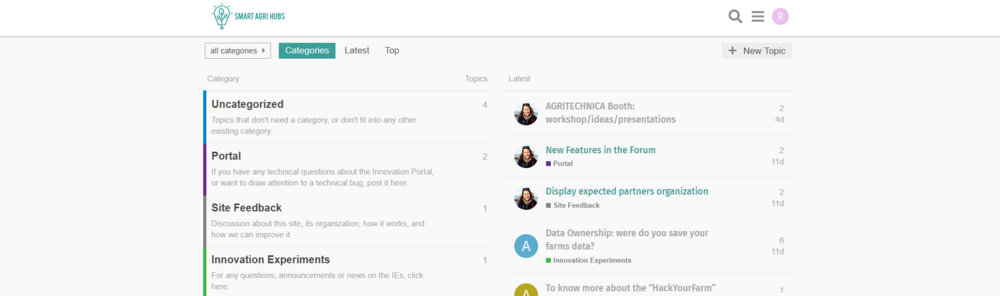
Do you want to look for topics based on other criteria than their overarching category? Then you can use the search bar (click on the magnifying glass) to look for specific threads or posts based on their content. Furthermore, you can use the top menu of the forum to sort all threads in the forum by last activity (''Latest'') or by most activity (''Top''). You can further organize your search results by clicking ''Replies'', ''Views'' or ''Activity'' in the top right.
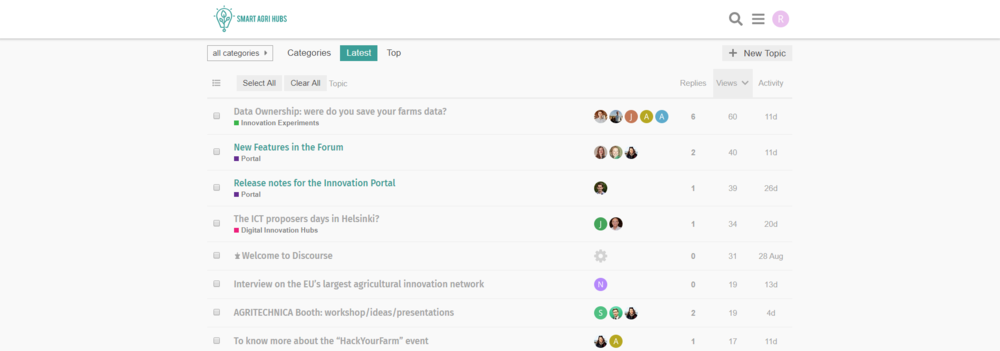
Creating a new thread
Do you want to announce something, or discuss something with other members of the SAH community? You can start your own topics by clicking the ''+ New Topic'' button at the top right of the forum overview. You will have to provide a title, choose the category that best fits your subject, and write an opening post. After this you can publish your thread by clicking the ''+ Create Topic'' button. Your thread is directly visible to other SAH members, who can now reply to your post.
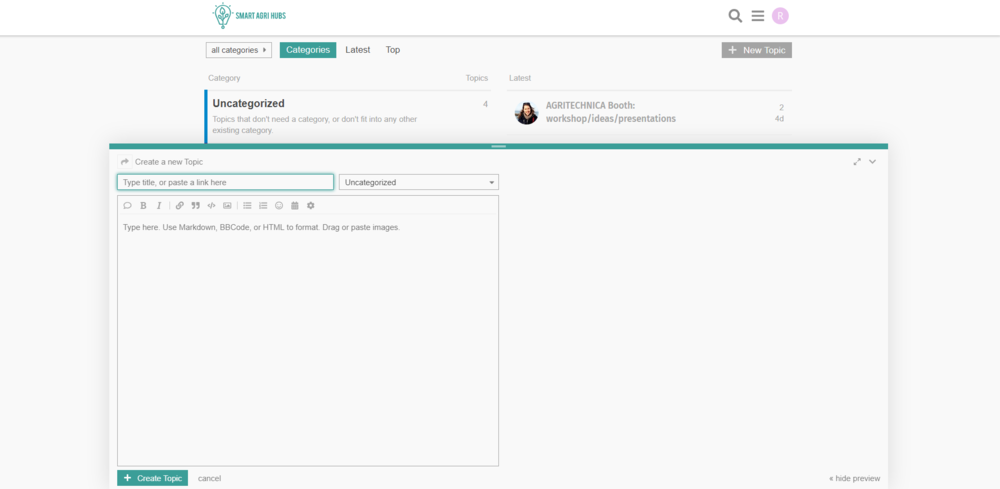
Forum guidelines
Of course, we have some basic rules to keep the forum clean and productive. Therefore, we would like to ask you to read the SmartAgriHubs forum guidelines. By sticking to these guidelines you help us keep the forum a great place for fruitful discussion.
Further reading
-
getting started: connecting to an existing organisation profile
-
getting started: organisation profile moderation (for main users)
